Subject: Software Lab (17.E109 )
Study programmes of the course:
| Type of studies | Title |
|---|---|
| Undergraduate Academic Studies | Power, Electronic and Telecommunication Engineering (Year: 1, Semester: Winter) |
| Category | Professional-applicative |
| Scientific or art field | Applied Computer Science and Informatics |
| ECTS | 2 |
Acquisition of basic knowledge in the use of personal computers, Microsoft Windows operating system, Internet and its basic services, as well as Microsoft Office software package. Equalization of the level of student knowledge and enabling students to further follow lectures and computer labs, to write reports, seminar papers, bachelor and master thesis, as well as to perform independent research and study of these packages and to use them in practice.
Independent use of personal computers and working on following programs: Windows Explorer, Control Panel, DOS, Internet Explorer, Outlook Express, Word, Excel, Power Point, and Microsoft Visio. Acquired knowledge will be used in engineering practice as well as in further education.
Windows Explorer: folder tree structure, Desktop, My Computer, My Network Places, View, search, working with folders, files, archiving, send to, Control Panel, DOS, Internet Explorer, Outlook Express, Web mail. Word: View/Toolbars, Tools/Options, Save (Autorecover info), page setup, moving through the document, text selection, editing, fonts, paragraph, symbols, view, print, undo, redo, history, find, replace, bullets and numbering, columns, tabs, Insert, header, footer, drawing, tables, writing equations, English spelling and grammar, Thesaurus, Word Count, Track Changes, working with multiple documents. Excel: spreadsheet, formatting, Page Setup, filling, hiding cells, border, color, cell merge, naming cells, format cells, formulas, basic functions, graphs, data sorting, validation, drop-menu in the cell, Windows/split. Power Point: slide layout, fonts, lining, Slide master, deleting text and whole fields, Insert Picture / Clip Art, From File, Table, formatting slide (Background, Slide design), Slide Show / Custom Animation, Slide Transition, Slide Sorter View, Slide Show, Hide slide, View / Notes page. Microsoft Visio: drawing of simple block diagrams.
Lectures and computer/laboratory exercises. Consultations.
| Authors | Title | Year | Publisher | Language |
|---|
| Course activity | Pre-examination | Obligations | Number of points |
|---|---|---|---|
| Test | Yes | Yes | 10.00 |
| Test | Yes | Yes | 10.00 |
| Practical part of the exam - tasks | No | Yes | 70.00 |
| Test | Yes | Yes | 10.00 |
Assoc. Prof. Stanisavljević Aleksandar
Associate Professor
Computational classes

Asst. Prof. Popadić Bane
Assistant Professor
Computational classes

Assistant - Master Hajdarpašić Amar
Assistant - Master
Computational classes

Assistant - Master Pejić Dejan
Assistant - Master
Computational classes

Assistant - Master Tešović Dragana
Assistant - Master
Computational classes

Assistant - Master Nikolić Kristina
Assistant - Master
Computational classes

Assistant - Master Vasiljević-Toskić Marko
Assistant - Master
Computational classes

Assistant - Master Bodić Milan
Assistant - Master
Computational classes

Assistant - Master Jarić Milica
Assistant - Master
Computational classes

Assistant - Master Pilipović Nebojša
Assistant - Master
Computational classes

Assistant - Master Bratić Stojanka
Assistant - Master
Computational classes

Assistant - Master Bukvić Vukašin
Assistant - Master
Computational classes
Faculty of Technical Sciences

© 2024. Faculty of Technical Sciences.
Contact:
Address: Trg Dositeja Obradovića 6, 21102 Novi Sad
© 2024. Faculty of Technical Sciences.